
Think of a Learning Management System, or LMS, as the digital classroom. It's where learners find their courses, submit assignments, and interact with instructors. Essentially, it's the central hub for all online learning adventures.
Common LMS features include:
Each LMS has its own flavour, but they all aim to do roughly the same job – seamlessly deliver, manage, and track content and learner progress, creating an effective and engaging digital learning environment.
Once you've seen one LMS, you'll start to recognise the patterns in others. That said, some LMSes work better in certain contexts than others.
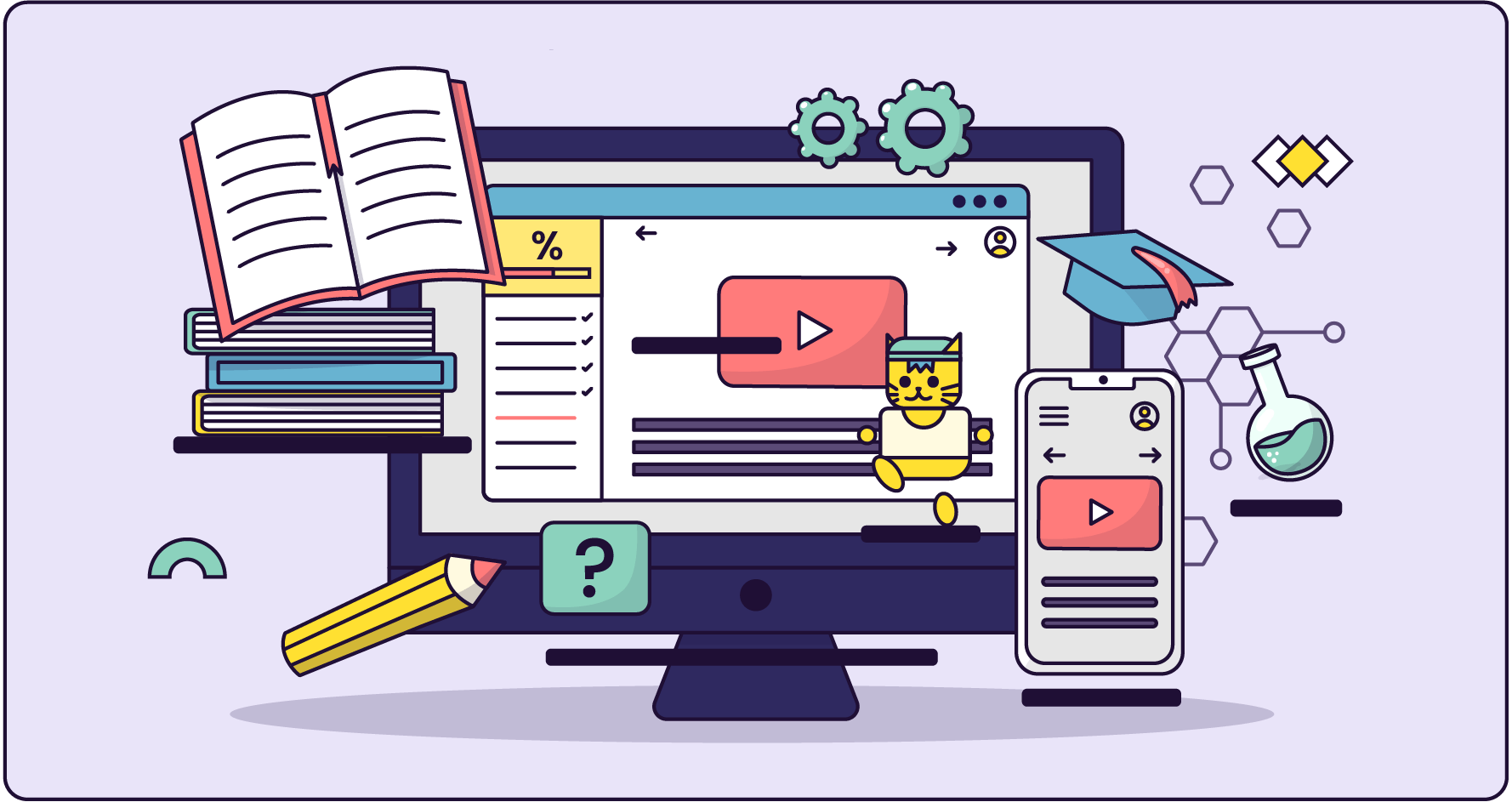
The following LMS platforms are quite common and you’re bound to hear them mentioned in EdTech conversations.
Working with LMSes is not just about knowing what they offer. You need to know which ones suit your needs. Selecting the right LMS depends on a range of factors that can broadly be categorised into these buckets:
You may also come across the term ‘LXP’ (Learning Experience Platform). These are similar to LMSes but tend to focus more on delivering personalised, self-directed learning experiences. For the purposes of this guide, it's fine to think of them as part of the same broader category.
There are also some other systems, often integrated with LMSes, that you may have heard of:
Some LMSes offer features that negate the need for these additional systems, but the robustness of your required ecosystem will ultimately depend on the complexity of your academic offering.

If an LMS is the classroom, then authoring tools are the workshops where the lessons are built! These are the software applications Instructional Designers and E-Learning Developers use to create the course content before it reaches the LMS.
An authoring tool usually allows you to:
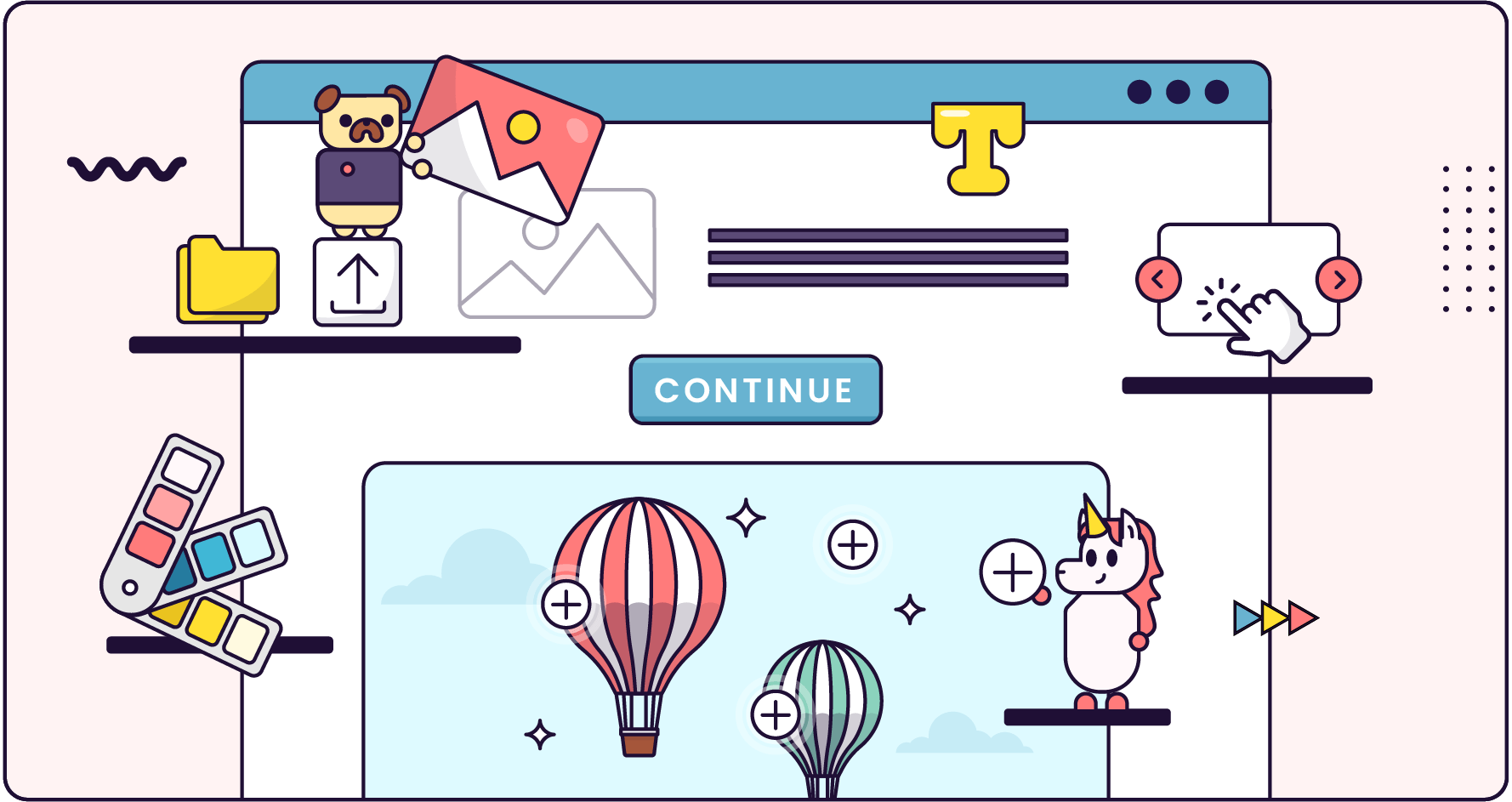
Some authoring tools are basic, others are highly customisable. Not every project needs one, but they’re essential when interactivity or a polished product is required. Popular authoring tools include:
Many LMSes also have their own basic authoring features, but these are often limited in interactivity and customisation. The need for richer interaction is what typically drives the use of separate authoring tools outside an LMS.
Choosing an authoring tool depends on your content goals, team skills, and budget. If you need custom interactions and have time to build them, tools like Storyline or Captivate are ideal. If you want to get a sleek course developed quickly with minimal fuss, Rise or Evolve may suit you better.
It’s important to consider who will be maintaining the content, how often it will be updated, and the devices your learners will use. Accessibility, whether the course can be exported and transported across LMSes using standards like SCORM, and collaboration features may also guide your decision.
In some cases, it’s also best to avoid external authoring tools altogether and rather use the built-in authoring tool supplied as part of the LMS.

E-learning isn’t limited to formal courses. Increasingly, learning is happening in smaller, more flexible formats that meet people where they are. Here are some examples of digital learning that might surprise you:
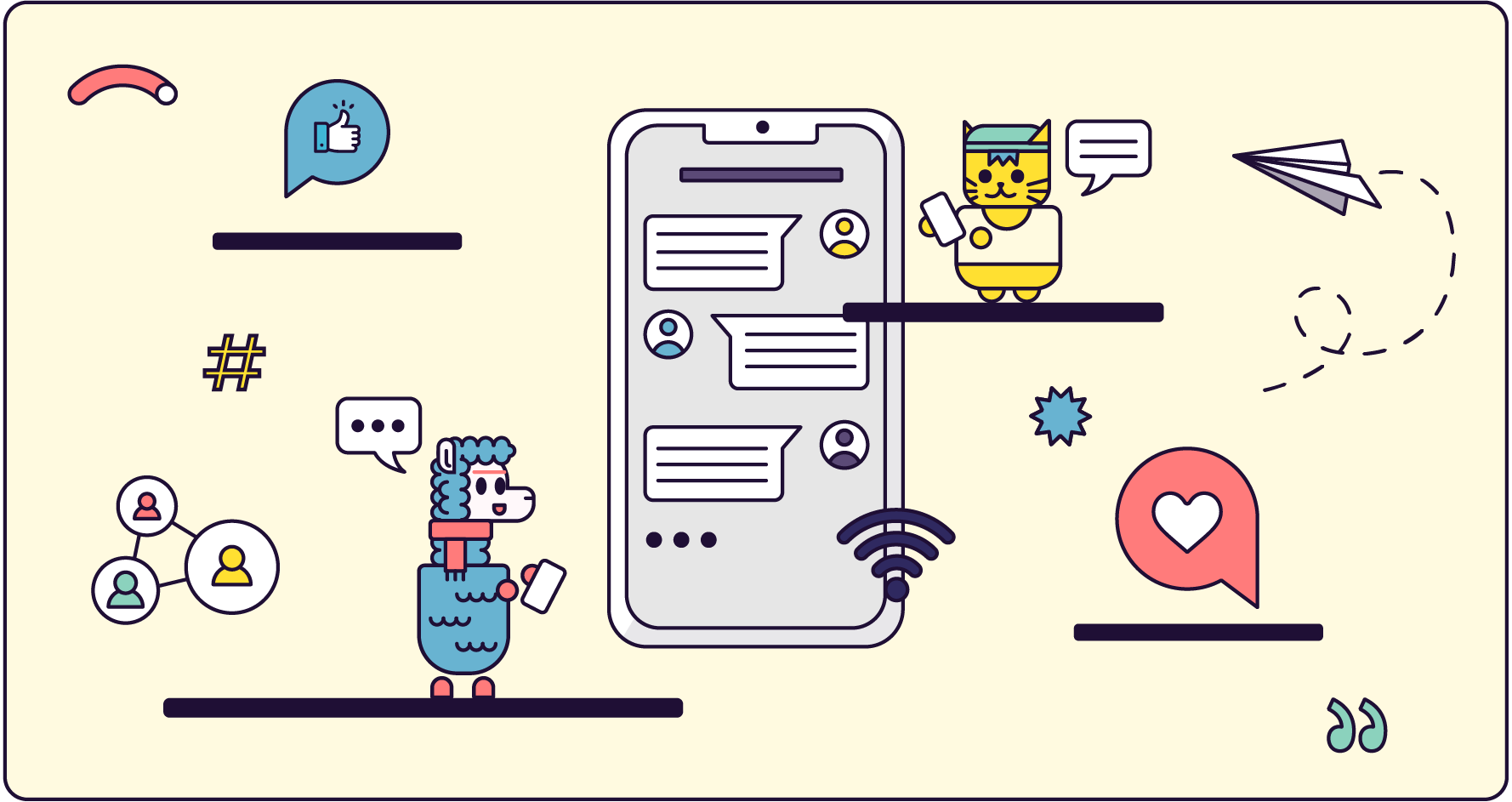

That’s a lot of information, I know. Let’s summarise it in a quick table.
So which tools should you use? It depends on your audience, your content, and your goals. It takes a lot of research and analysis to select the right mix. At Who’s your ADDIE we offer a Solution Design package to help you make appropriate decisions from day one, because changing direction down the line can be a very expensive and challenging process. Get in touch to learn more.
And remember, tools don’t exist in silos. Most effective e-learning setups combine multiple platforms.

Good news – you don’t have to know every tool inside and out. But having a working knowledge of what’s out there will help you:
Learning tech evolves quickly, but the fundamentals stay pretty stable. Know what role each tool plays, and you’ll stay grounded no matter what shiny new platform comes next.
Want more guidance like this? Join our UX Mentorship Programme for Instructional Designers and E-Learning Developers who want to create learning that feels good to use and actually works.
